Do you want to print your thesis following our university’s latest requirements?
Then you have come to the right place! We can do it quickly, professionally, and at unbeatable prices! We will take care of everything, including submitting your thesis on your behalf. Should you need any guidance or advice, we are here to help.

Contact point
Questions about orders, order submissions
Monday to Friday: 9:00 am – 12:00 pm, 1:00 pm – 4:00 pm
Email: holoubkova@utb.cz
Phone: +420 57 603 8132
U13, TBU Library, 4th floor
Printing centre
Thesis printing & binding, contact information
Monday to Friday: 8:30 am – 11:30 am, 12:30 pm – 3:00 pm
Email: nakladatelstvi@utb.cz
U13, door no. 166 (ground floor)
I want to order the printing and binding of my thesis
Information about printing and binding theses
Order process (clear & simple) | Good to know (details) | Printing and binding outside the TBU | Printing and binding thesis for personal use
#1
Order process (clear & simple)
Go to the website of your faculty/department/studio and search for internal regulations for submitting your thesis, important deadlines, and information. Make sure to look at these in advance! After doing so, here is what you should do next:
- Upload the final version of your thesis into IS/STAG in a PDF/A.
- As soon as possible, inform a designated person at your faculty about the upload of your thesis.
- Order the printing and binding of your thesis at our print centre.
- Please remember to pay for your order on time so we can start working on it.
- Your faculty will send us the official thesis assignment, and you will sign the author’s declaration at your state exam, so there are fewer things to worry about.
- After finishing your order, we will deliver the completed thesis to your faculty.
#2
Good to know (details)
A NEW FORMAT FOR FINAL THESES
- Since 2025, TBU has introduced a new format for final theses: format A4, perfect (glued) binding V2, and duplex printing (don’t worry, the new templates for final theses are ready for duplex printing).
- Two copies in this format are mandatory: one copy for archiving (remains at TBU), and one copy will be returned to you.
TAKE A LOOK AT THE NEW FORMAT
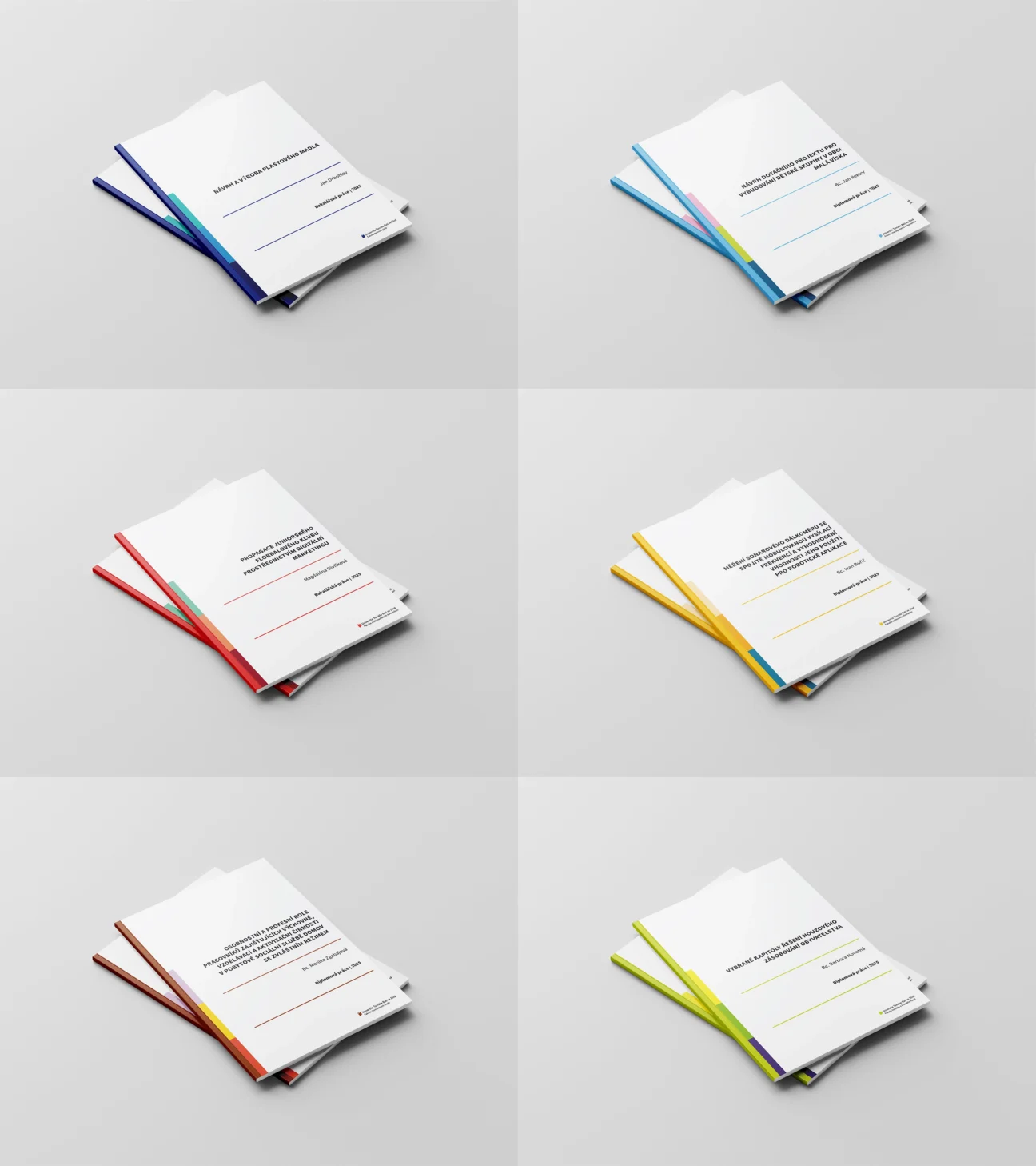
ALL YOU HAVE TO DO IS…
- Upload the final version of your thesis into IS/STAG, inform a designated person in your department by email, and place an order for printing and binding at our printing centre.
- Please pay for your order on time and send us a payment confirmation. Once you do so, we can start working on your order.
- Please remember that order and payment must be completed by the deadline for your thesis submission to IS/STAG. You can find out the deadline at your department.
WHAT WILL WE DO FOR YOU?
- If you choose to print your thesis at our printing centre, your faculty will send us the official thesis assignment, and you will not have to bring it yourself.
- We will download your thesis from the IS/STAG, print it, and bind it to the required format.
- Afterwards, we will deliver your thesis directly to your faculty and inform you that the order has been completed successfully.
INFORMATION FOR STUDENTS OF FMK
- As an FMK student, you must follow the internal regulations of your department/studio (number of copies submitted and their format). However, remember that one copy (intended for archiving) must always be in the new required format.
- We tried to adapt the order form to these regulations as much as possible.
- You must submit your thesis in A3 format at the Spatial Design Studio.
#3
Printing and binding your thesis outside the TBU Printing Centre
- If you choose to print your thesis outside our printing centre, please inform your department/studio in advance (see the internal regulations of your faculty).
- Ensure the thesis complies with the new university requirements and is in the correct new format.
- Ensure you meet all the requirements, for theses that do not (e.g., if you bind your thesis in hardcover or comb binding instead of the required format) may not be accepted.
- If you are in doubt, it is best to ask us for advice.
- You must deliver your printed copies to your department no later than the deadline for your thesis submission to IS/STAG. You can find out the deadline at your department.
REQUIRED FORMAT
- Thesis format: A4 (or A3, if applicable), perfect (glued) binding V2, and duplex printing. The templates for final theses (available on the TBU website) will help you get the format right.
- Thesis cover: matt-coated paper without texture, 300 g/m2, matt lamination on the front side. You must prepare the cover yourself, but the templates below will help.
FINAL THESIS COVER TEMPLATE
- You can download and edit the thesis cover template as you need. However, you might need some graphic skills to start with.
- The template is designed to work in Adobe InDesign.
- Please do not forget to download the correct font, Sans 3. You can download it for free on Google Fonts or other platforms.
HOW DO YOU EDIT THE COVER TEMPLATE?
- Among the downloaded files, you will find the A4 template required by all faculties and the A3 template required only by FMK (Spatial Design Studio).
- You will find assisting white lines, dimensions, baselines, and text within the template. Please make sure to follow the baseline alignment and do not forget to remove all „graphic assistants“ before printing.
- Spine width: this step is crucial before binding your thesis. You must set the correct spine width based on the number of pages in your thesis and edit the “back“ cover accordingly. Here is how to do it:
- Adjust the spine width (middle block with the faculty colour between two white lines) according to the number of pages:
- 30–46 pages, spine width 3 mm
- 47–66 pages, spine width 4 mm
- 67–87 pages, spine width 5 mm
- 88–108 pages, spine width 6 mm
- 109–128 pages, spine width 7 mm
- 129–148 pages, spine width 8 mm
- 149–168 pages, spine width 9 mm
- 169–188 pages, spine width 10 mm
- 189–208 pages, spine width 11mm
- 209–228 pages, spine width 12mm
- 229–248 pages, spine width 13mm
- 249–268 pages, spine width 14mm
- 269–288 pages, spine width 15mm
- 289–308 pages, spine width 16mm
- 309–328 pages, spine width 17mm
- The right white line must remain aligned to the right (8 mm for A4, 16 mm for A3).
- Next, edit the left block with the faculty colour to the correct width. You should have a middle block in the correct width based on the number of pages, with 16 mm (32 mm for A3) on the left and 8 mm (16 mm for A3) on the right. Finally, delete both white lines and other „graphic assistants“.
- Important: do not move the right part of the cover (front cover with thesis details and fixed width: A4 210 mm, A3 420 mm). Edit only the spine toward the left.
- We have created a simple video tutorial to help you choose the correct spine width and edit the remaining blocks with faculty colour to perfection.
- Adjust the spine width (middle block with the faculty colour between two white lines) according to the number of pages:
#4
Hardcover and comb binding: printing and binding thesis for personal use
- You can have your thesis printed and bound in hardcover for personal use (as a copy for your bookshelf or a gift with an inscription for your grandmother), as it was done in the past.
- Comb binding remains available.
- If you want the copy returned to you after state exams bound in hardcover, it is no trouble at all: all you have to do is place an order for a hardcover, to which we will insert your copy later.
- You can check the price list to see how much hardcover or comb binding costs. You will also find photos of the final products there.
- If you have any questions, want to explore your options, or want to learn more about our offers, feel free to ask us anything; we will be happy to assist.
- Please be patient: we will process your order as soon as possible. We will update you on the process and let you know when your order is ready.
- Please note! This order is really only for ordering printing and binding thesis for your own use. The form for ordering final thesis with the new format can be found elsewhere.